


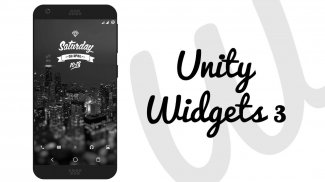







Unity Widgets 3

คำอธิบายของUnity Widgets 3
Welcome to Unity Widgets
- Pack has almost 100 widgets
- 7 dedicated designers making beautiful widgets for your enjoyment, go to the about page to read more about us.
- Join the community for updates, giveaways and beautiful setups made by the community for your inspiration: "https://plus.google.com/communities/118294947909671305367"
*In order to use this widget pack you need to install *Zooper Widgets PRO* app.*
Method 1:
- Download Unity
- Tap on "Assets"
- Choose "Zooper Pro"
- Install Zooper Pro from Play Store
Method 2:
- Download and install Zooper Widget Pro 2.38 or above
- Download and install Unity
- Add a Zooper widget to your homescreen
- When Zooper widget skins list pops up, choose Unity
- Select the widget you want to add
If the widget is not right sized use the scaling percentage in the Zooper option to apply correctly the widget that you like.
</div> <div jsname="WJz9Hc" style="display:none">ยินดีต้อนรับสู่ความสามัคคีวิดเจ็ต
- แพ็คมีเกือบ 100 วิดเจ็ต
- 7 นักออกแบบเฉพาะทำให้เครื่องมือที่สวยงามเพื่อความเพลิดเพลินของคุณไปที่เกี่ยวกับหน้าเพื่ออ่านข้อมูลเพิ่มเติมเกี่ยวกับเรา
- เข้าร่วมกับชุมชนสำหรับการปรับปรุงแจกของรางวัลและการตั้งค่าที่สวยงามที่ทำโดยชุมชนสำหรับแรงบันดาลใจของคุณ: "https://plus.google.com/communities/118294947909671305367"
* เพื่อที่จะใช้เครื่องมือนี้แพ็คคุณต้องติดตั้ง * Zooper Widgets Pro app *. *
วิธีที่ 1:
- ดาวน์โหลดความสามัคคี
- แตะที่ "สินทรัพย์"
- เลือก "Zooper Pro"
- ติดตั้ง Zooper Pro จาก Play สโตร์
วิธีที่ 2:
- ดาวน์โหลดและติดตั้ง Zooper Widget Pro 2.38 หรือสูงกว่า
- ดาวน์โหลดและติดตั้งความสามัคคี
- เพิ่มวิดเจ็ต Zooper หน้าจอของคุณ
- เมื่อ Zooper รายการสกิน Widget ปรากฏขึ้นให้เลือกความสามัคคี
- เลือกเครื่องมือที่คุณต้องการเพิ่ม
หากเครื่องมือคือการใช้ขนาดที่ไม่เหมาะสมเปอร์เซ็นต์ในตัวเลือกที่ Zooper เพื่อนำไปใช้อย่างถูกต้องวิดเจ็ตที่คุณชอบ</div> <div class="show-more-end">




























